What's New?
-
Latest version 2.2.0
-
Added a Separate settings window
-
Improved and easy to use user interface.
-
Added Presets Buttons on main screen for fast recalling of desired time.
-
Resolume is now supported! you can see Clip time on J-Counter.
-
4 customizable user buttons
-
Added a Progress bar that shows Countdown progress
-
Added an option to stop blinking in a click or after a period of time.
-
Now both timers has a customizable title
-
Added an option to set Right to left (RTL) for each message separately
Main interface
A simple and easy to use main interface with an options to count down or up,
Fast presets recall from main screen.
Large buttons for use with touchscreens


External display
An additional large display window which can be placed anywhere even on a different display output, and with "fullScreen" mode we get a clean, borderless full display output.

countdown timer software for windows, counter timer for windows countdown timer with osc support. windows counter windows 10 countdown software/ professional counter, professional countdown timer. dual screen support timer. counter with dual screen. counter with ndi. countdown software ndi. counter osc. streamdeck counter, stream deck timer. stream deck countdown software. streamdeck timer countdown, count up timer, timer for lectures. timer for events. vmix clip time, time display for vmix, production timer. production counter. production countdown, production stop watch.
dual timer dual counter dual countdown.
fullscreen timer. full screen timer counter fullscreen.
Message center
A message center menu which allows the operator to send visual messages
to the presenter.
You can store up to 6 different messages for quick access. The messages will appear on top of timer Two at the display window, the receiver app and the web access.


Settings Window
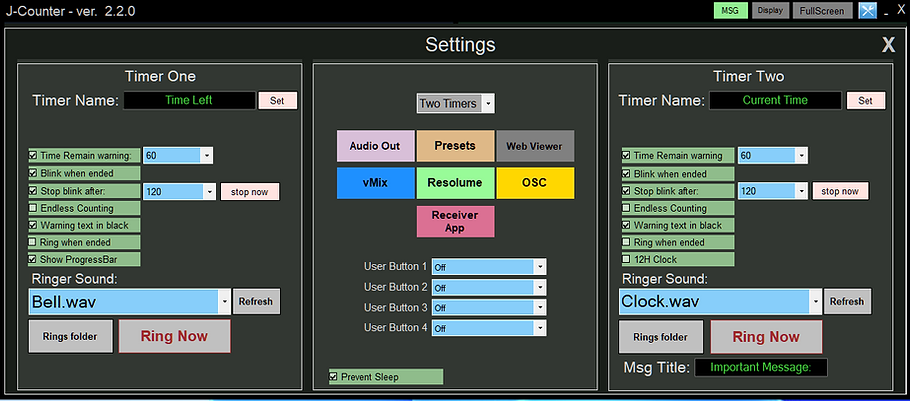
Audio Output Setup

Preset Setup

OSC and StreamDeck
J-Counter supports incoming OSC commands!
OSC - Open Sound Control protocol is very popular among a lot of production
software and hardware and can be controlled through network.
J-Counter is integrated with Bitfocus Companion so you can easily control it using StreamDeck.


vMix
J-Counter can receive media players data directly from vMix on any computer on the same network.
just enter the IP address and Port of vMix, choose an input
and you will get the clip elapsed or remaining time on timer Two!
You can also get the time source from Program or Preview.


Main features
-
Two Built-in independent counters.
-
Option to choose single or dual timer operation
-
Both timers can count up or down and display a clock
-
vMix or Resolume data and messages shown on timer 2.
-
Timers can be shown on any connected display on same pc in 'windowed' or 'FullScreen' mode
-
"Receiver app" for remote timer display on any PC over the network
-
Timers can be viewed on any device (mac, iphone, ipad, andorid...) via a simple web browser
-
Time adjustments without stopping the count
-
Ability to add or reduce time during counting
-
Instant color selection for each timer
-
Remaining time warning for countdown
-
Display of current time (Clock) on any timer with offset
-
Blinking and ringing features when timers reach the end
-
Presets menu for fast recall
-
Endless counting capability
-
Built-in ring sounds with the option to add custom sounds
-
Instant messaging overlay on timer two
-
OSC support
-
customizable use buttons
-
'Prevent Sleep' feature.
-
Integration with Bitfocus Companion for Stream Deck operation
Web Access
To showcase the timers on other computers, phones, or tablets, a seamless process can be achieved by activating the 'Web Access' feature on J-Counter. Simply enter the IP address, followed by port number 7804, into any web browser oner the network.

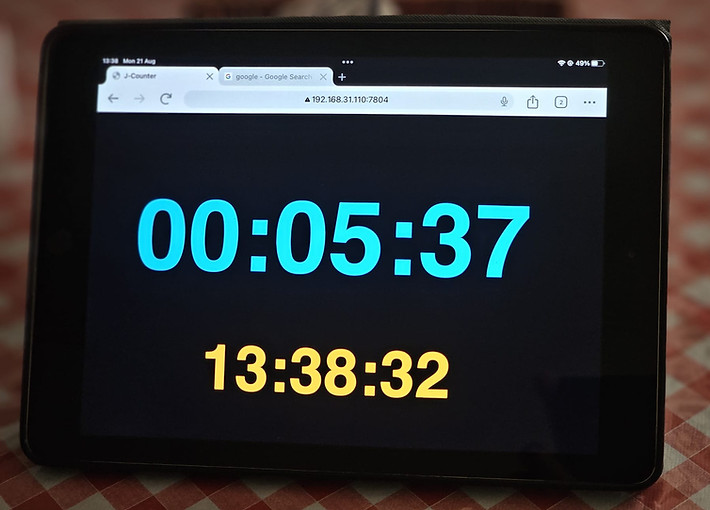
J-Counter Receiver
J-Counter receiver is a separate app that can run on any other Windows computer over the same wired or wireless network and display the timers data.
no settings are required, it will work automatically.
Here is an example:

Introduction
How to use with companion & StreamDeck
You can download a fully featured DEMO version
The only limitation is that the timer will stop after a short period.
Please take your time to test the program before purchasing
* Supports windows 10/11 (and maybe 7)
Lifetime license, free updates for 1 year
The purchasing process operates as follows:
Upon completing the payment, click on the "DEMO" label located at the program's top and subsequently send an email to jozeemedia@gmail.com. In the email, include your PayPal email address and your machine ID.
Upon receipt of your email, I will respond with your unique serial number. Enter this serial number into the registration window.
Please anticipate a response time of up to 24 hours, although typically, responses are provided much sooner.
It's important to note that your purchase entails a lifetime license for a single PC, with updates being limited.

.png)
.png)
